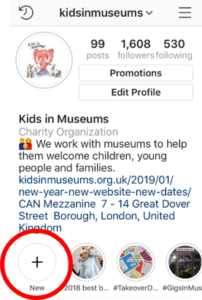As part of Takeover Day or Teen Digital Takeover, you could invite young people to take over your Instagram account. This is a great way to involve young people and create entertaining content for your channels. Here are our top tips.
Instagram is a social media network where you can share photos and videos from mobile phones. You can take images through the app or share photos you already have on your phone. Users can post content to their Instagram page or as their Story, which only appears for 24 hours, and use filters and stickers to customise their images. For more on how to use Instagram, take a look at this guide from Hubspot.
Instagram’s minimum user age is 13 years old, so make sure you are involving participants of an appropriate age. There is some useful safety advice on the UK Safer Internet Centre website.
Before your Instagram Takeover
Don’t forget that if you are filming or photographing anyone you should gain permission to do so beforehand.
This includes visitors who might be in your shots if you’re in the museum galleries. You might want to put up a sign to let people know you are filming.
Decide which device to use.
It might be easiest to let young people use their own phones to take over your Instagram account. At the end of the day, you can ask them to log out of your account and change the password. Alternatively, you might have company devices, such as tablets, that you are able to use. Remember that Instagram is designed for use on smartphones, so using a phone will be the best option.
Make sure Instagram is installed and up to date before your Takeover Day.
And connect to the correct Wi-Fi to save you time on the day. If you have problems with your Wi-Fi, it may be worth asking young people if you are happy to able to use their own data.
You may want to download other apps, such as Boomerang, which allows you create mini GIF-like videos, or Layout, which allows you to arrange several pictures into one image. Ask your young people which ones they use.
Make sure you’re following and tagging Kids in Museums.
Our Instagram handle is @kidsinmuseums and our hashtag is #TakeoverDay. Use our hashtag and tag @kidsinmuseums in all your posts and stories – this means we will be able to share them from our account. On Stories, you can do this by selecting the stickers option, then #Hashtag and @Mention as you can see in the following images.

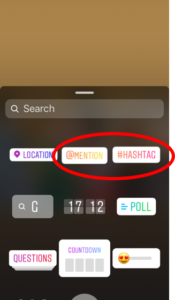
On the day
We suggest structuring your Takeover Day in the following way:
- an introductory Instagram post
- an Instagram story with a minimum of ten stories
- a round-up Instagram post at the end of the day.
However this is really up to your young people and what they would like to do. You might like to create a theme for the day to help structure your work – for example, focus on a new exhibition.
1. Introductory post
We suggest you post a photo or video at the beginning of the day to introduce the museum and the young people who are taking over, as well as to direct your followers to look at your stories. A good introductory post could be a #MuseumSelfie of your young people.
2. Instagram story
It’s up to your young people how they would like to create their story. Each story can be an image, video clip or text, and you can make them look fun with stickers. Stickers include emojis, gifs, polls, questions and more (as in the right-hand image on page 1).
We’ve put together a series of challenges that your young people can take part in:
- Share your favourite object.
- Share your favourite place in the building or outside in the grounds.
- Film a short interview with a member of staff about what they do and what they’re up to on the day. (Some example questions are at the bottom.*)
- Give us a tour of the museum or an exhibition.
- Share something surprising from behind-the-scenes.
- Find something in the museum that is the same age or younger than you.
- Match an emoji with an object in the museum.
- Ask followers to guess the painting or object using emojis.
- Strike the same pose as an object in the museum.
- Create a meme by taking a photo and adding text.
- Share a drawing you have created during your visit.
- Create a poll for followers of your account to vote on.
- Chat to another organisation holding a #TakeoverDay.
- Ask for followers to submit questions about the museum for you to answer.
This not an exhaustive list and you may have your own new ideas, but it should be a helpful guide to get you started.
3. The round-up
At the end of the day, you could share a second Instagram post with your young people signing off, sharing what they have learnt or enjoyed and reminding followers to check out your Stories.
You can save all your Instagram stories from the day as a Highlight by clicking the plus sign on your profile page, then selecting all the stories from the day, as in the following image.
Top tips for participants
- Remember Instagram is all about the images. Are your photos eye-catching and high-quality, or do they reveal something behind-the-scenes at the museum?
- Be chatty, but don’t say anything you wouldn’t be happy for your grandma or the curator to
read! - If someone leaves an unpleasant comment or message, don’t respond.
- Look at our Instagram Takeover or Takeover Day highlight on Instagram to get some inspiration for your event.
- Have fun and be creative – what would you love to see from this Instagram account?
Files for this Resource
Tags: Instagram, Takeover Day, Tips, Welsh Language
Categories: Digital Takeover Day
Audience: Secondary school, Uniformed group, Young people